uConsole Purchasing Instructions
Start at the ClockworkPi uConsole page . Click the “Pre-Order” link, then select the uConsole Kit RPI-CM4 Lite.
You’ll have a few options to configure:
- Color: I’ve used both. My black model took around 4 months to arrive. The silver model arrived in about 2 months.
- Type: Select WiFi only. You don’t need the LTE expansion for most use cases.
- Core: Choose Non (they probably meant “None” – it’s fine).
It should look roughly like this when configured:
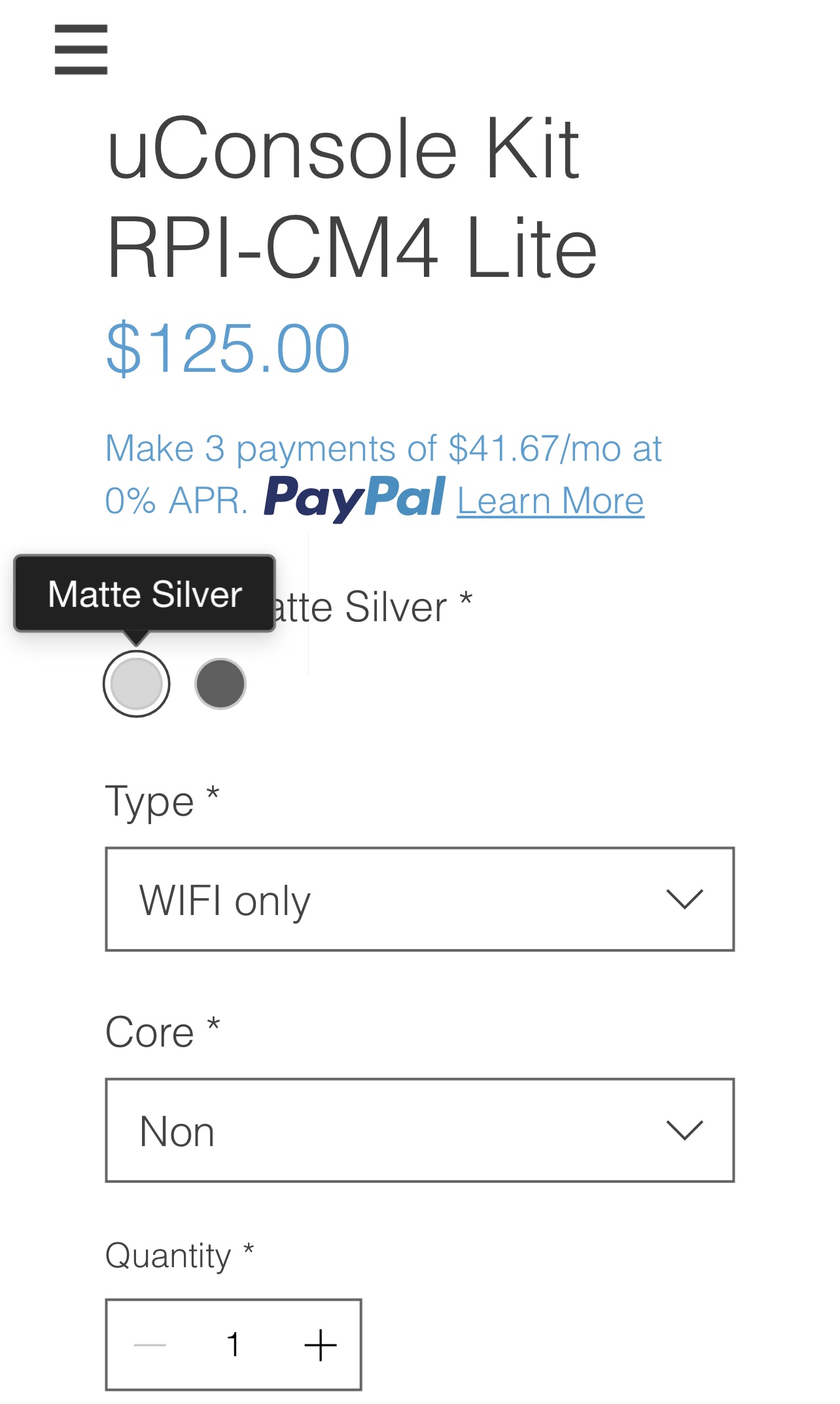
If the product page layout changes, focus on: uConsole Kit RPI-CM4 Lite, WiFi-only, and no core (you will provide the CM4/CM5).
Which Compute Module to Buy
After ordering your uConsole kit, you’ll need a compute module to actually run it.
I recommend the Raspberry Pi Compute Module 4 (8 GB Lite) . It’s reliable and has good battery performance in the uConsole.
You can also look at the more powerful options:
⚠️ I don’t currently recommend the CM5 for most people. It runs hotter and has significantly worse battery life in the uConsole — in some cases under 1.5 hours. There also isn’t a great fan or cooling solution yet.
Why the LITE Version Only
Always buy the LITE version of the Compute Module.
The versions with eMMC storage disable SD card boot and storage on the uConsole. Once you go eMMC, you effectively need a separate carrier board to flash and manage it, which adds cost and friction.
With the LITE version, you can:
- Boot directly from an SD card or SSD.
- Swap SD cards to change operating systems quickly.
For storage, use a fast SD card. I recommend:
Extra Help & Mods
The ClockworkPi forum is an excellent place to get help. It’s active, full of ideas, and where “Rex” posts updates and custom OS builds specifically for the uConsole.
The community shares a lot of mods, 3D-printable parts, and hacks — the device is very hacker-friendly, and it’s worth browsing some of the build threads for inspiration.
That’s everything you need to choose a uConsole kit, the right compute module, and storage that won’t bottleneck the device. I put this guide together because I get these questions constantly, and now I can send a single link.
I’ll be adding a separate guide covering OS installs, my preferred software stack, and links to mods and 3D-printable upgrades.
Feel free to share this with anyone considering a uConsole so they can avoid common pitfalls and get up and running faster.